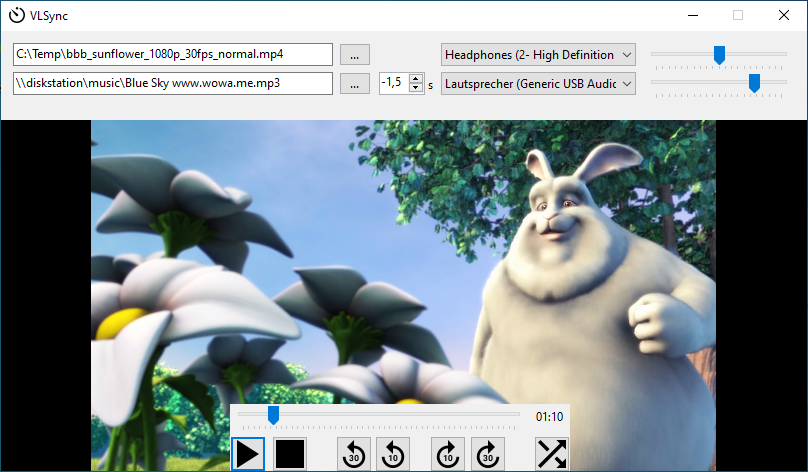Play video and audio tracks synchronized on multiple sound cards / devices.
- play any video and audio track VLC can play
- synchonized play of video / audio tracks on 2 sound cards / audio devices / audio outputs
- pause and skip in any direction (all audio tracks stay synchronized)
- add a delay (positive or negative) to the audio track
- control volume for each track separately
Buy the Early Access version now and contribute to the future development of this software. Early Access buyers will receive all future releases for free. The price of the full version will increase over time as more features are added.
System Requirements:
- Windows (7/8/8.1/10) 32 or 64 bit
- 4K and 8K material may require a reasonably powerful computer
The following features are planned for future releases:
- keep more audio tracks synchronous
- select audio track (e.g. play English and German audio tracks on separate sound cards)
- split 5.1/6.1/7.1 audio tracks to play channels via different devices
- synchronize via Internet - play synced audio / video tracks on different computers
- support for macOs, Linux, Android and iOS
Changelog
Version 1.0.3
- fixed a bug where resources on mapped network drives were not detected as being a network resource
Version 1.0.2
- fixed a bug that would prevent controls scaling correctly on low resulution screens
- the app startup time was slightly reduced
Version 1.0.1
- fixed a volume bug that would prevent users from setting the volume higher than 50 percent
- added network caching - if an audio file is on the network, it will now be cached to the disk before playing
- slightly improved the app performance
- new installer - reduced download size
Version 1.0
- you can now download a free demo version!
- added a virtual "no sound" device which can be used to disable audio tracks
- added remaining time display
- improved performance while playing high definition video
- delay control doesn't hover over the video in full screen mode anymore
- version is displayed in title bar
- both skip forward buttons now work as expected
Version 0.9
- added volume control for each channel
Version 0.8
- added delay for audio channel
- improved sync precision
- improved buffering while playing online / local network media
Version 0.7
- added track bar
Version 0.6
- added full screen capabilities
- added reaction to mouse events
Version 0.5
- added all buttons and their functionality